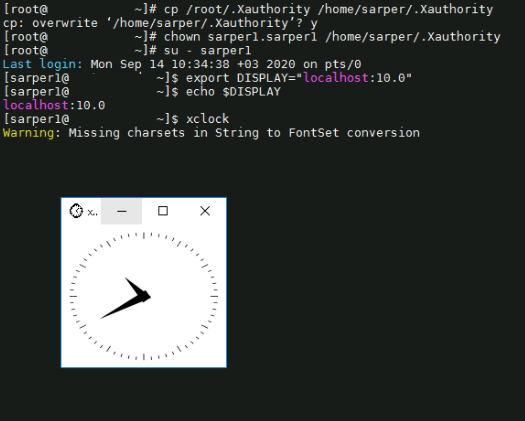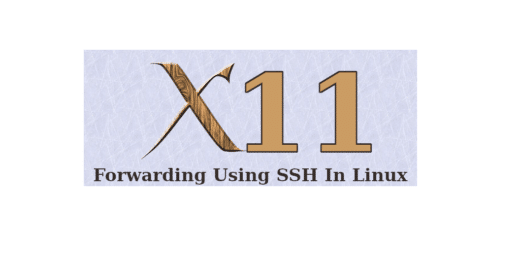
When we ssh to the Linux server, If we see “X11-forwarding : x (disabled…)” as down below,
We can not use Graphical Interface of Installations or tools.
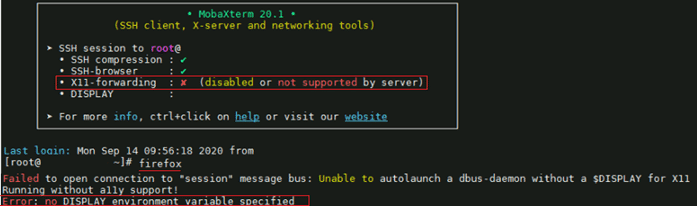
Therefore, we need to install “xorg-x11-server-Xorg, xorg-x11-xauth, xorg-x11-apps” packages.
There will be lot of dependencies for installing these packages, make sure you install all the packages using yum.
You can install the packages with the command below;
yum install xorg-x11-server-Xorg xorg-x11-xauth xorg-x11-apps –y
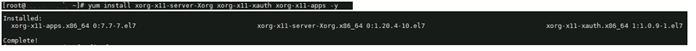
Once you done the installation, you need to exit and ssh again into the server
Then you will see “X11-forwarding : ✔” as down below,
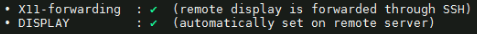
Now, you can use XWindows/X11.
Exm – Firefox
Install firefox with “yum install firefox -y” command
You can open Firefox Browser with “firefox” command;
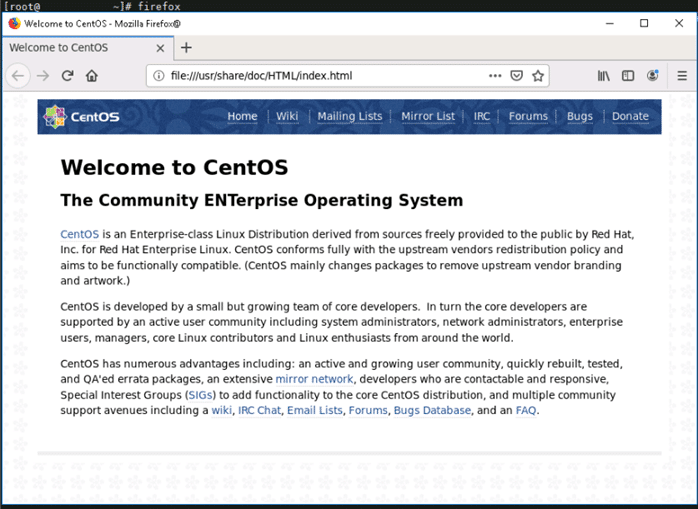
Run XWindows/X11 with Another User.
When we access to another user, X11/XWindows will not able to run as down below;
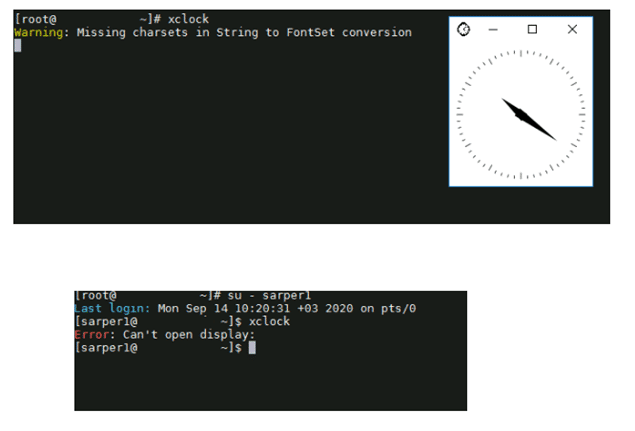
So, we can make his feature run, we can execute the following commands;
(Exm – we access root user to sarper1 user)
cp /root/.Xauthority /home/sarper1/.Xauthority
chown sarper1.sarper1 /home/sarper1/.Xauthority
export DISPLAY=”localhost:10.0″
Now, we can test with “xclock” command;