
Oracle MySQL 5.6 and 5.7 stands out as the most mature version with the highest performance in MySQL’s history. Also the third release after Oracle’s acquisition. In this article, we will install and configure Oracle MySQL 5.6 and 5.7 on Linux and Red Hat Enterprise Linux 6,7 and 7.
If you want to run the best new versions, you can use the MySQL Yum repository here. Download and install the repository package.
rpm -Uvh mysql-community-release-el6-4.noarch.rpm
rpm -Uvh mysql57-community-release-el7-7
installing 5.6 on Oracle Linux 6
yum install mysql mysql-server -y
installing 5.7 on Oracle Linux 7
yum install mysql-community-server -y
Mysql for workbench installation
installing 5.6 on Oracle Linux 6
yum install mysql-workbench -y
installing 5.7 on Oracle Linux 7
yum install mysql-workbench-community -y
Start the MySQL Service “mysqld“
chkconfig mysqld on
service mysqld start
Mysql root password is created.
/usr/bin/mysqladmin -u root password ‘New Password’
/usr/bin/mysqladmin -u root -h rhce1.localdomain password ‘New Password’
the MySQL daemon test:
cd /usr ; /usr/bin/mysqld_safe &
MySQL daemon test with mysql-test-run.pl
cd /usr/mysql-test ; perl mysql-test-run.pl
The screenshot should look like this;

Linux 7 Command
systemctl enable mysqld
systemctl start mysqld
Selinux Configuration
setenforce Permissive
SELINUX=permissive
Create Directories
mkdir -p /u01/data
mkdir -p /u01/log_bin
mkdir -p /u01/tmpdir
chown -R mysql:mysql /u01
chmod -R 755 /u01
Stop Mysql Service
Linux 6 = service mysqld stop
Linux 7 = systemctl stop mysqld
Edit the “/etc/my.cnf”
user=mysql
log_bin=/u01/log_bin/myDB
datadir=/u01/data
tmpdir=/u01/tmpdir
Start Mysql Service
Linux 6 = service mysqld start
Linux 7 = systemctl start mysqld
Create Database
$ mysql –user=root –password
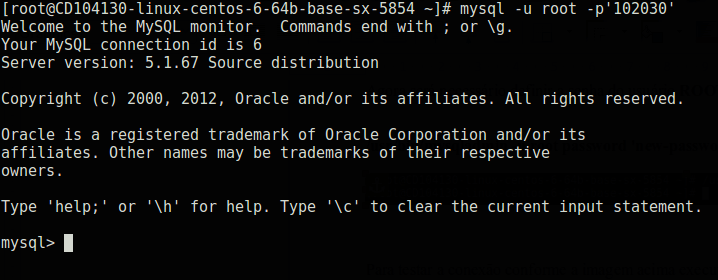
Create a new database command.
mysql> create database mydatabase;
mysql> show databases;
+--------------------+ | Database | +--------------------+ | information_schema | | mydatabase | | mysql | +--------------------+ 3 rows in set (0.00 sec)
To switch between databases;
mysql> use mydatabase;
New connections
$ mysql –user=root –database=mydatabase –password
mysql> select database(); +------------+ | database() | +------------+ | mydatabase | +------------+ 1 row in set (0.00 sec)
SElinux Config
Default installation Policy
semanage port -a -t mysqld_port_t -p tcp 3306
semanage fcontext -a -t mysqld_etc_t “/etc/my.cnf”
semanage fcontext -a -t mysqld_log_t “/etc/mysqld.log”
Using the commands “semanage” and “restorecon” on our server
we give permissions to our sharing directory.
semanage fcontext -a -t mysqld_db_t “/u01/data(/.)?”
restorecon -Rv /u01/data
semanage fcontext -a -t mysqld_db_t “/u01/log_bin(/.)?”
restorecon -Rv /u01/log_bin