
That’s a Tutorial for upgrading the PostgreSQL9 database on CentOS 7 server. In order for your database to be properly patched, secured, and have all the DB features your applications need, you are supposed to upgrade your database. The upgrade process in this article installs another PostgreSQL engine alongside the old one and migrates the data. This how-to can also be used for production deployments, as the original data is not modified during the upgrade.
mkdir -p /data/postgres_upgrade
mkdir /data/postgres_upgrade/backup_postgres92
mkdir /data/postgres_upgrade/backup_postgres12
chown postgres:root /data/postgres_upgrade/backup_postgres92
chown postgres:root /data/postgres_upgrade/backup_postgres12
You can backup parameter file
cd $PGDATA
cp pg_hba.conf pg_hba_new.conf
cp postgresql.conf postgresql_new.conf
Make sure to close all applications using Postgres(Tomcat – IdM). PostgreSQL should be running during the upgrade, but we also need to make sure that no daemons are accessing the database. We achieve this by changing the TCP port on which the database is listening. The file is in /etc/systemd/system/postgresql.service:
vi /etc/systemd/system/postgresql.service
Environment=PGPORT=6000
systemctl daemon-reload
systemctl restart PostgreSQL
systemctl status PostgreSQL
Backup all databases on old Postgres
cd /data/postgres_upgrade/backup_postgres92/
pg_dump –compress=9 –create –port=5432 postgres > postgres_backup.sql.gz
You can stop process
service postgresql-9.2 stop
You can install new postgres
yum -y install https://download.postgresql.org/pub/repos/yum/reporpms/EL-7-x86_64/pgdg-redhat-repo-latest.noarch.rpm
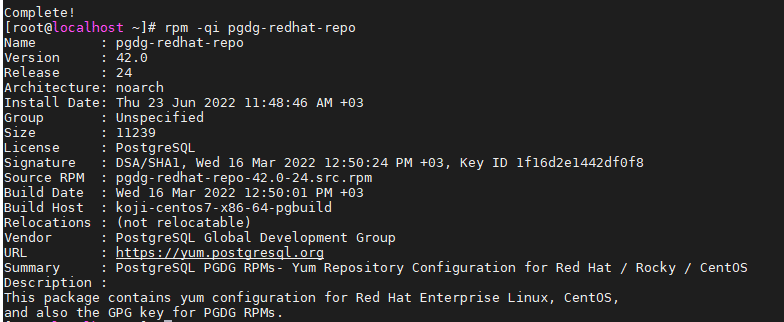
yum -y install epel-release yum-utils
yum-config-manager –enable pgdg12
yum install postgresql12-server postgresql12
You can install postgres instance
/usr/pgsql-12/bin/postgresql-12-setup initdb
You can change postgres12 port
vi /var/lib/pgsql/12/data/postgresql.conf
port = 7000
systemctl daemon-reload
You can run postgres service
systemctl enable –now postgresql-12
systemctl status postgresql-12
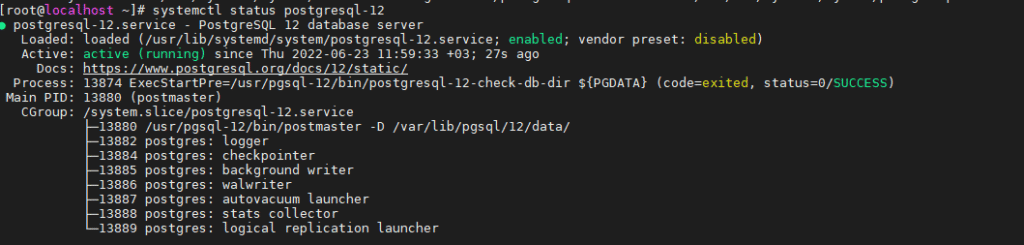
systemctl stop postgresql-12
systemctl stop postgresql-12.service
You can start upgrade process
/usr/pgsql-12/bin/pg_upgrade -v –old-datadir=”/var/lib/pgsql/9.2/data/” –new-datadir=”/var/lib/pgsql/12/data/” –old-bindir=”/usr/pgsql-9.2/bin/” –new-bindir=”/usr/pgsql-12/bin/” –old-port=6000 –new-port=7000

systemctl enable –now postgresql-12
systemctl status postgresql-12
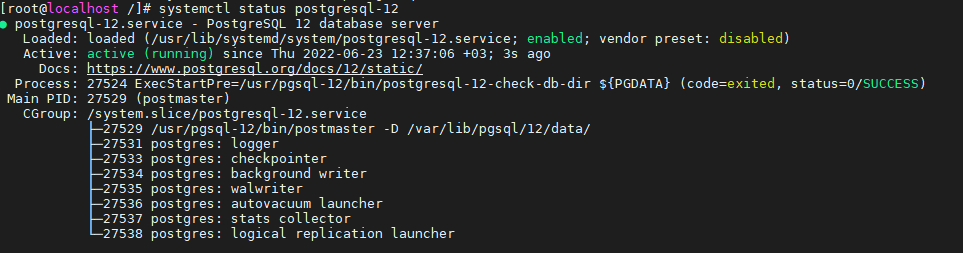
su – postgres
/usr/pgsql-9.6/bin/psql -p 7000
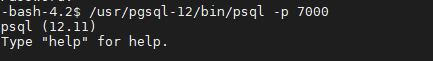
You can change default postgres port 5432
vi /var/lib/pgsql/12/data/postgresql.conf
port = 5432
systemctl daemon-reload
systemctl restart postgresql-12
systemctl status postgresql-12
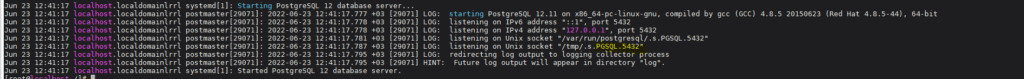
ss -tulwn | grep LISTEN
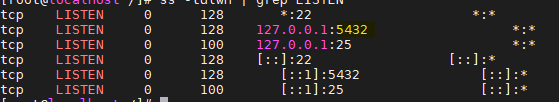
You can delete old PostgreSQL 9x
mv /var/lib/pgsql/9.2/data/ /data/postgres_upgrade/
yum remove postgresql.x86_64
yum remove postgresql-libs.x86_64
systemctl stop postgresql-12
systemctl start postgresql-12
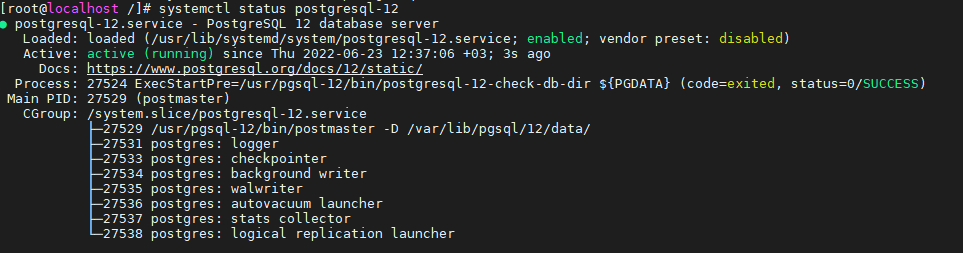
Everything is okay
You can create symlink
ln -s /etc/alternatives/pgsql-psql /usr/pgsql-12/bin/psql
ln -s /etc/alternatives/pgsql-clusterdb /usr/pgsql-12/bin/clusterdb
ln -s /etc/alternatives/pgsql-createdb /usr/pgsql-12/bin/createdb
ln -s /etc/alternatives/pgsql-createlang /usr/pgsql-12/bin/createlang
ln -s /etc/alternatives/pgsql-createuser /usr/pgsql-12/bin/createuser
ln -s /etc/alternatives/pgsql-dropdb /usr/pgsql-12/bin/dropdb
ln -s /etc/alternatives/pgsql-droplang /usr/pgsql-12/bin/droplang
ln -s /etc/alternatives/pgsql-dropuser /usr/pgsql-12/bin/dropuser
ln -s /etc/alternatives/pgsql-pg_basebackup /usr/pgsql-12/bin/pg_basebackup
ln -s /etc/alternatives/pgsql-pg_dump /usr/pgsql-12/bin/pg_dump
ln -s /etc/alternatives/pgsql-pg_dumpall /usr/pgsql-12/bin/pg_dumpall
ln -s /etc/alternatives/pgsql-pg_restore /usr/pgsql-12/bin/pg_restore
ln -s /etc/alternatives/pgsql-reindexdb /usr/pgsql-12/bin/reindexdb
ln -s /etc/alternatives/pgsql-vacuumdb /usr/pgsql-12/bin/vacuumdb
Congrats Have a nice day.
Tags: