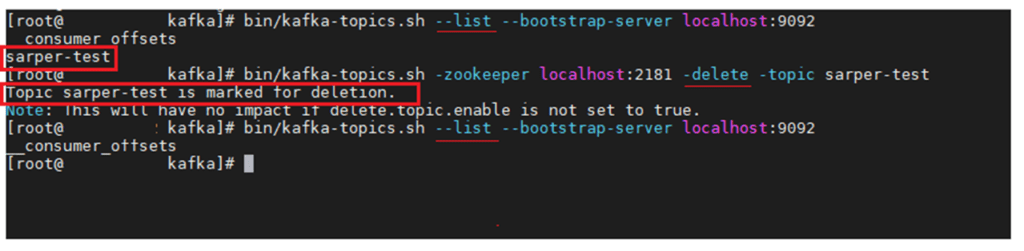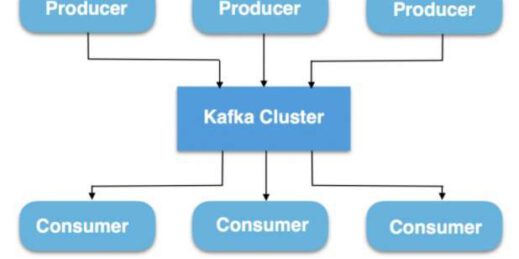
Let’s start with updating all the repositories and installing java;
yum update -y
wget –no-cookies –no-check-certificate –header “Cookie:oraclelicense=accept-securebackup-cookie” “http://download.oracle.com/otn-pub/java/jdk/8u131-b11/d54c1d3a095b4ff2b6607d096fa80163/jdk-8u131-linux-x64.rpm”
yum -y localinstall jdk-8u131-linux-x64.rpm
Now, we can download Kafka tar file into local server;
wget https://downloads.apache.org/kafka/2.4.1/kafka_2.12-2.4.1.tgz
We need to extract Kafka tar file;
tar -xzf kafka_2.12-2.4.1.tgz
Change its directory;
mv kafka_2.12-2.4.1.tgz /usr/local/kafka
Now, let’s configure ZooKeeper (Broker Manager) service;
vim /etc/systemd/system/zookeeper.service
We need to add following code into zookeeper.service;
[Unit]
Description=Apache Zookeeper server
Documentation=http://zookeeper.apache.org
Requires=network.target remote-fs.target
After=network.target remote-fs.target[Service]
Type=simple
ExecStart=/usr/local/kafka/bin/zookeeper-server-start.sh /usr/local/kafka/config/zookeeper.properties
ExecStop=/usr/local/kafka/bin/zookeeper-server-stop.sh
Restart=on-abnormal[Install]
WantedBy=multi-user.target
It’s time to configure Kafka service;
vim /etc/systemd/system/kafka.service
We need to add following code into kafka.service;
Note that YOU NEED TO SET YOUR OWN “JAVA HOME“
[Unit]
Description=Apache Kafka Server
Documentation=http://kafka.apache.org/documentation.html
Requires=zookeeper.service[Service]
Type=simple
Environment=”JAVA_HOME=/usr/java/jdk1.8.0_131/”
ExecStart=/usr/local/kafka/bin/kafka-server-start.sh /usr/local/kafka/config/server.properties
ExecStop=/usr/local/kafka/bin/kafka-server-stop.sh[Install]
WantedBy=multi-user.target
We completed the setup and configuration,
Let’s start ZooKeeper and Kafka server;
I will use “nohup” to work the process on the background
cd /usr/local/kafka
nohup bin/zookeeper-server-start.sh config/zookeeper.properties &
nohup bin/kafka-server-start.sh config/server.properties &
After starting the servers, It is time to create TOPIC;
bin/kafka-topics.sh –create –bootstrap-server localhost:9092 –replication-factor 1 –partitions 1 –topic sarper-test
Let’s list the TOPICS;
bin/kafka-topics.sh –list –bootstrap-server localhost:9092
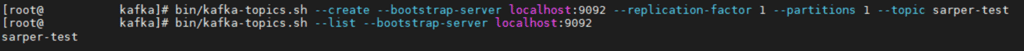
Now, we will create TWO NEW SSH TERMINAL,
First terminal will be Producer,
Second terminal will be Consumer,
In First terminal, we will execute following command;
bin/kafka-console-producer.sh –broker-list localhost:9092 –topic sarper-test
In Second terminal, we will execute following command;
bin/kafka-console-consumer.sh –bootstrap-server localhost:9092 –topic sarper-test –from-beginning
Display the Messages at Producer-Consumer site
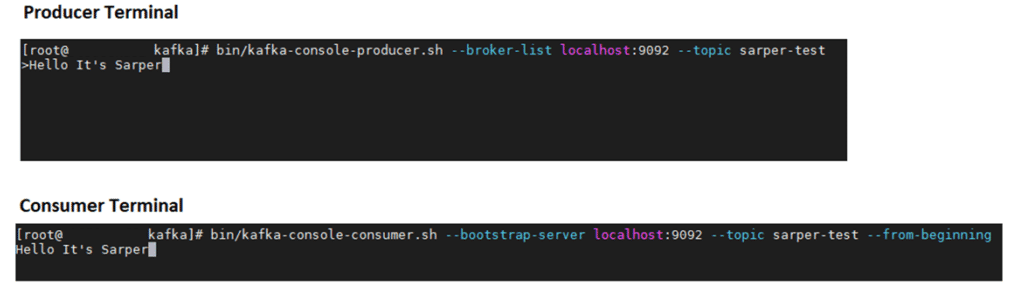
Manually Delete Apache Kafka TOPICS
Firstly, list the topics
bin/kafka-topics.sh –list –bootstrap-server localhost:9092
Now, we will add following code into /usr/local/kafka/config/server.properties;
delete.topic.enable=true
Now we can delete topic with the following command;
bin/kafka-topics.sh -zookeeper localhost:2181 -delete -topic sarper-test